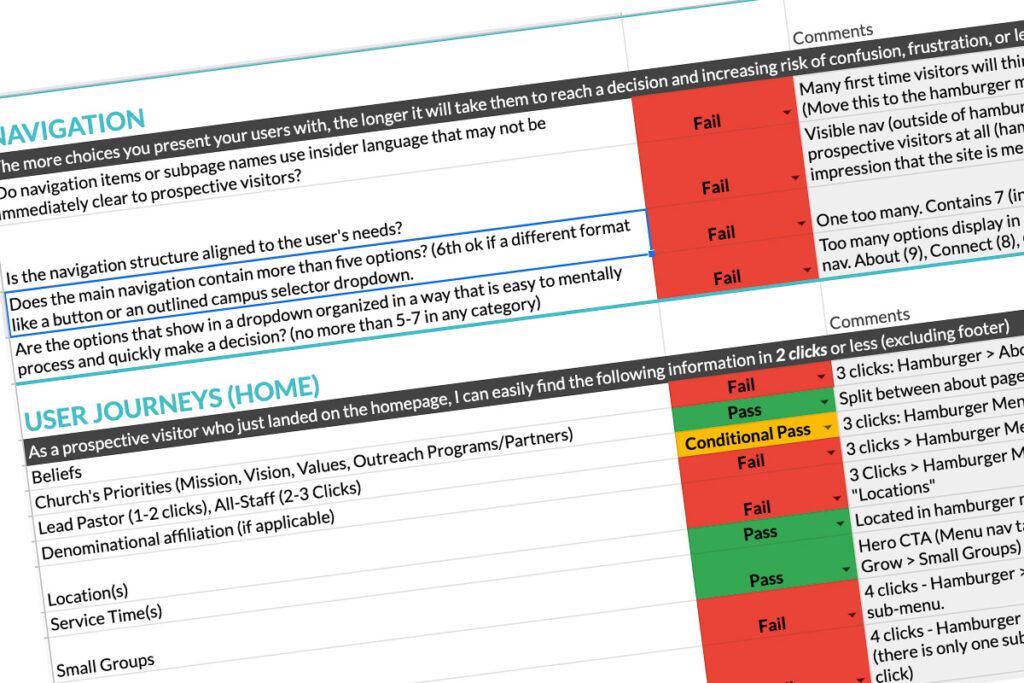How would you grade your church’s website? Before you answer, it is important to know the criteria of a top shelf website… and a top shelf website has very little to do with ‘how awesome it looks’.
We call our church website report card a User Experience Audit (UX Audit for short). Our report card does a good job of revealing areas that cause headaches for users and prevent them from visiting or taking their next step.
Any audit or report card process will include specific recommendations to boost new visitors and increase program registrations.
I wanted to share with you our criteria for recognizing problems, repairing them, and then monitoring the uptick in guests, giving, and getting involved.
User Experience Audit Checklist (Lite)
The following are some the most important items that most people can self-assess.
Navigation
- Do navigation items or subpage names use insider language that may not be immediately clear to prospective visitors?
Is the navigation structure aligned to the user’s needs? - Does the main navigation contain more than five options? (6th ok if a different format like a button or an outlined campus selector dropdown.
- Are the options that show in a dropdown organized in a way that is easy to mentally process and quickly make a decision? (no more than 5-7 in any category)
User Journeys
As a prospective visitor who just landed on the homepage, I can easily find the following information in 2 clicks or less
- Beliefs
- Church’s Priorities (Mission, Vision, Values, Outreach Programs/Partners)
- Lead Pastor (1-2 clicks), All-Staff (2-3 Clicks)
- Denominational affiliation (if applicable)
- Location(s)
- Service Time(s)
- Small Groups
- Kids
- Students
- What to expect (visit)
- Watch the latest sermon
- Start the giving process
- View next steps page
- Information about Jesus and becoming a Christian
As a prospective visitor who is currently viewing a campus page, I can easily find the following information
No clicking required (on the campus home page)
- Service time(s)
- Address
- Kids ministry summary (what ages at what times)
- Student ministry summary (what ages, what times, where)?
- Campus pastor name
1 click or less (from campus home page)
- Directions (open in google maps/new tab)
- Campus specific events
- Campus specific groups
- Latest campus-specific sermon (if applicable)
- What to expect when visiting that location
- What ministries are offered at that location
- Campus staff
- Campus contact information
Selecting a Location
- Can a prospective visitor who is new to town and won’t necessarily recognize location names sort locations by distance OR view locations on a map (static graphic and/or interactive)
Groups & Events
- Without leaving the church’s main website, I can view group/event information (or initial form).
- If I am taken to a church-wide group or events page from a campus page, the results are pre-filtered for my campus.
- If I am taken to a church-wide group or events page from a campus page, I can easily navigate back to the campus page with a single click.
Sermons
- I can view the latest sermon without leaving the church website
- Playing the latest sermon requires two or fewer clicks
- Ideally, I can select between audio and video versions of a sermon.
- I can search and filter sermons to find a sermon relevant to what I’m currently going through.
Avoiding Dead Ends
Do any of the information pages in key sections of the site act as dead ends that require clicking back or using the main navigation to view the next detailed page?
- About Pages (E.g., Does a visitor to the ‘Beliefs’ page see links to Our Story, Our Team, Our Affiliations & Partners, or an invite to learn more/talk to someone about Jesus).
- Ministry or Services Pages – Do any information-only ministry or care pages (i.e., they don’t have a clear call to action a user can take on the website) have links to other related ministries/services?
Formatting & Readability
- Consistent Website Formatting
- Free of Spelling & Grammatical Errors
- Content is easy to read and digest
- The content’s readability level is appropriate for the audience (Typically, 7th-8th grade)
- Website Performance
- Do pages take too long to load?
- Does the site work well on mobile devices?
- Are there any broken links or redirect loops?
- Are there any obvious security issues?
In Summary
When I consider everything a pastor does to prepare for a sermon, the process feels overwhelming. It’s not my area of expertise and even if I did go through all the steps, there are nuances that I’ll miss, and practices that would take years to perfect.
Grading your church website can produce the same overwhelming feeling. When you look at our UX Audit worksheet, there are a lot of steps and nuanced criteria that would take years to identify and then correct.
So don’t feel bad if you can’t apply it the way you would want to… honestly, the fact that you now know these gaps exist put you way ahead of other leaders in your shoes.
The question now is what will you do now that you know where guests are falling through the cracks.