6 Types of Multisite Church Websites
Which Model is Best for Your Church?
Overview
For more details, click the model name below to jump to that section of the article.
- No Campus Page - Campuses do not have individual webpages
- Campus One-Pager - Each campus has a single landing page.
- Campus + Subpages - Each campus has a landing page with subpages uniquely tailored to that campus.
- Site within a Site - Each campus has what feels like its own website nested under the umbrella of the churchwide site. Users can toggle between campus sites typically via the main navigation.
- Context Switching - The user starts out in a general view of the site, but when they select a campus, the entire site switches to a contextualized view for that campus.
- Separate Websites - At least one campus has an entirely separate domain and website.
Detailed Breakdown of the 6 Models of Multisite Church Websites
Model 1: No Campus Page
What is it? On this type of multisite church website, campuses do not have individual webpages. Instead campuses are all listed on a single locations page or as cards cards on the home page. .
Who's it for? We typically do not recommend this approach as most multi-site campuses have enough information unique to their campus to warrant their own webpage. A church with one primary and one satellite location that serves less as a campus and more as a Sunday service overflow is probably the only scenario where this model fits.
Pros: Super simple to implement and maintain.
Cons: Can leave users feeling less certain of what to expect.
Examples: FBCcov.org, CalvaryChristian.com, Real.Life, Wooddale.org
Model 2: Campus One-Pager
What is it? Each campus has a single landing page. Typically, the website has generalized pages for content like kids ministry, which is linked to from each individual campus' page.
Who's it for? Churches whose campuses and the communities they serve consistently look and feel the same, and the experience across campuses is highly predictable. For this model to work well, these churches should have highly centralized models that reach the same subcultures across each campus.
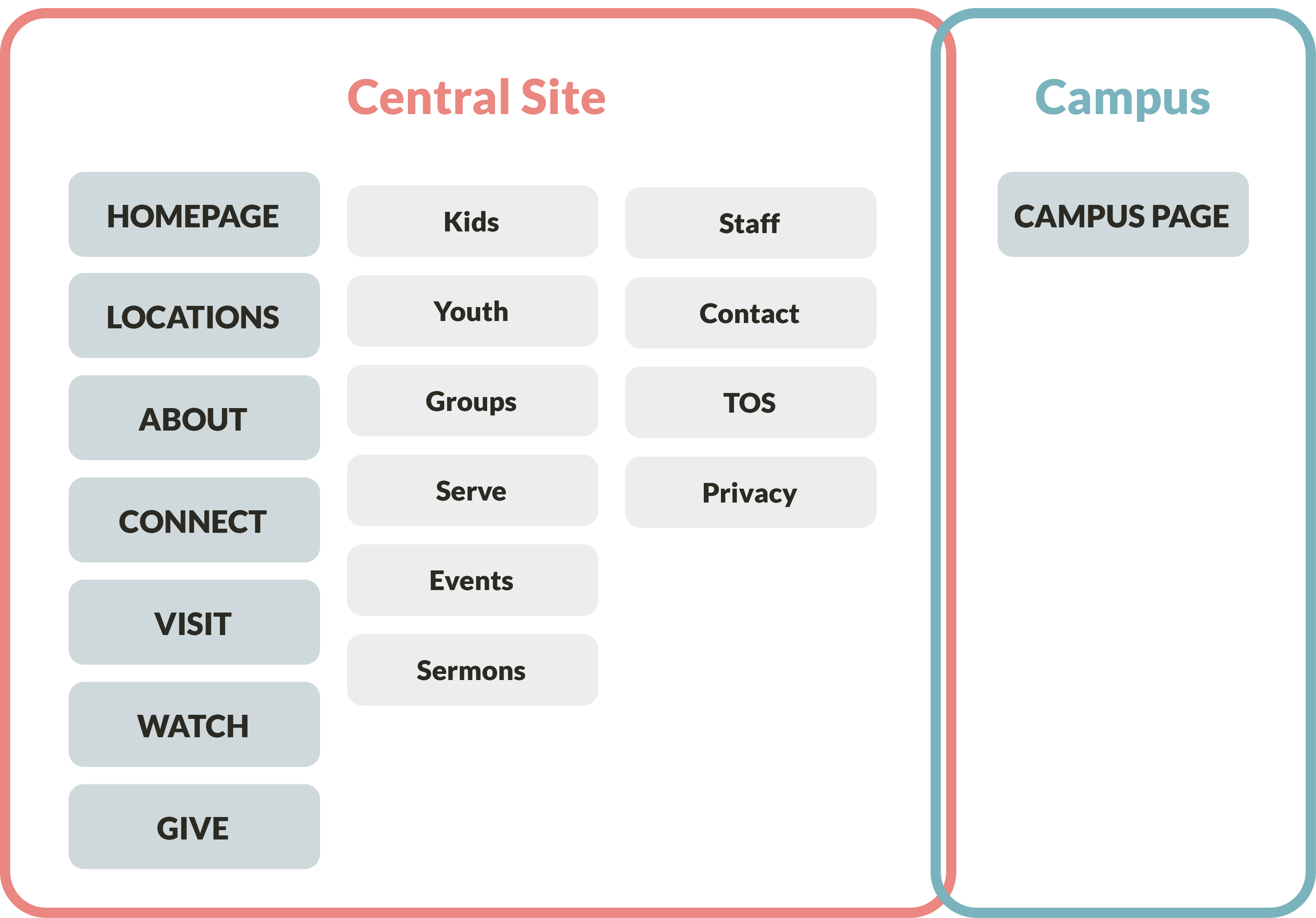
Pros: Less content to maintain
Cons:
- Prone to visitor disappointment due to expectation gaps (especially for families), when ministries aren't offered at all campuses or if website photos set expectations higher than the smaller campus they visit can live up to.
- Every link on the campus page take you away from the campus context, which makes users bounce back-and-forth by having to reselect their campus.
Examples: Life.Church, NewSpring.cc, ChurchontheMove.com, ScottsdaleBible.com, Ginghamsburg.org
Mission Lab's Suggestions
- Don't send people to ChMS to view events or groups, instead house or integrate groups & events on your site so that they can be viewed without leaving the campus context.
- Consider using cookies to store the last campus a user visited and add a subtle button towards the top of the page which can take them back to their campus with a single click.
Model 3: Campus + Subpages
What is it? Each campus has a landing page with subpages uniquely tailored to that campus. The main navigation remains church-wide, while the campus uses a sub-navigation typically housed just above or just below the hero (top) section. Common campus-specific sub-pages include Visit, Kids, Students, Events, Groups, and if each campus has live (in-person) teaching, then also sermons.
Who's it for? Most multisite churches.
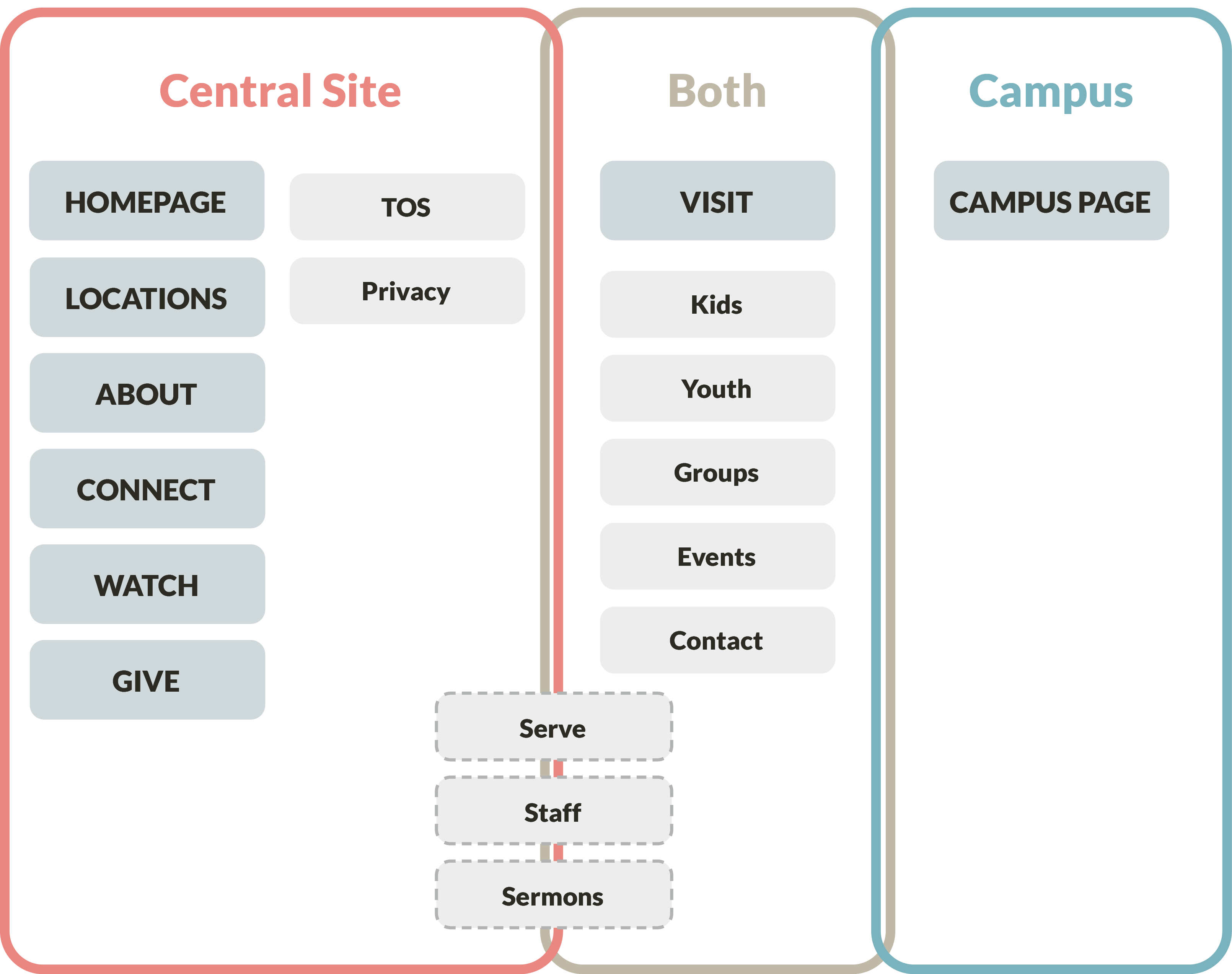
Pros:
- This approach has the widest use case and offers a good balance of flexibility and easy maintenance.
- It gives visitors a good feel for your church before selecting a campus while also allowing for campus-specific pages once a campus is selected.
Cons:
- Some users may miss the campus sub-navigation, or get confused by the two sets of navigation.
- The user is taken away from the campus view if the main navigation is clicked, which makes users bounce back-and-forth by having to reselect their campus. This is reduced in comparison to single campus pages, but can still be a problem.
Mission Lab Tips For Improving a Visitor's Experience
- Consider subtle ways to draw peoples eye to the sub-menu (e.g. apple loads sub-menus first before the rest of the page content)
- Don't send people to ChMS to view events or groups, instead house or use an API to pull in groups & events onto your site so that prefiltered views can be contextually added as a campus sub-page so users don't have to leave the campus context.
- We strongly advocate for a campus specific kids or combined kids and students page. This was one of the biggest sources of expectation gaps for prospective visitors. By showing them pictures and details on what to expect that are tailored to that campus, you'll be going a long way towards removing friction, uncertainty, and disappointment.
- Consider using cookies to store the last campus a user visited so when they leave the campus context you can add a subtle button towards the top of the page which can take them back to that campus with a single click.
Examples: MarinersChurch.org, FreeChapel.org, NECchurch.org
Model 4: Site within a Site
What is it? Each campus has what feels like its own website nested under the umbrella of the church-wide site. Users can toggle between campus sites typically via the main navigation. This approach minimizes content at the org-wide level and moves most content to the campus level. Header and main navigation change to be campus-specific once a campus is selected. Visitors must select a campus early in the process.
Who's it for? It is great for multisite churches with 2-7 campuses with higher autonomy and notable differences across locations in terms of culture, style, programs, and resources.
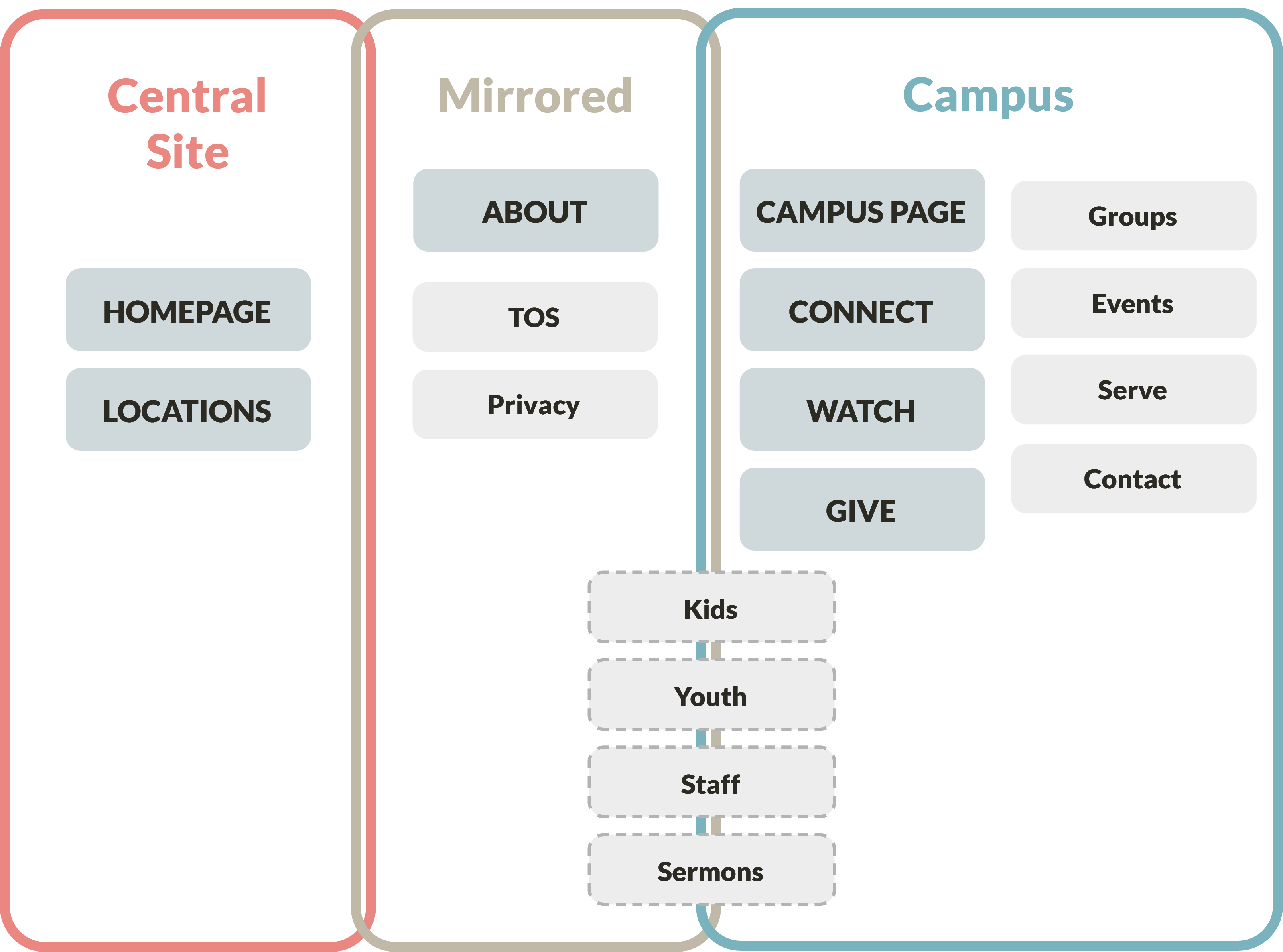
Pros:
- It tailors the information and even some of the look and feel to each campus' unique needs while keeping all of the campuses in one actual site.
- It keeps users from bouncing in and out of campus content.
Cons:
- It requires more content creation and maintenance overall.
- First time website visitors must select a campus earlier than they might otherwise
Mission Lab Advanced Tips
We have developed an advanced set of functionality that allow churches to dramatically reduce the amount of content needed, while contextualizing the experience to each campus. Let us know if you'd like to see these in action.
- Use mirrored pages that can live across campuses pages, but be sure to automate canonical tags so only one is indexed by Google
- Include dynamic content blocks with cards (events, groups, staff, ministries, etc) that adjust filters based on the campus you have selected so that shared pages can be contextualized.
- Allow one or more campuses to create custom pages with the same slugs as the shared page, and if this is present display this instead of the shared page..
Examples: Christpres.org, Multiply.Church, RedemptionAZ.com, NewLifeChurch.org, FrontlineChurch.com
Model 5: Context Switcher
What is it? This model provides a generalized version of your site for prospective visitors to explore before they select a campus, but when a campus is selected the entire site (including header and navigation) transform into a contextualized version specifically for that campus.
Who's it for? It is great for multisite churches with 2-8 campuses where the church wishes to really highlight the unique experience at each campus.
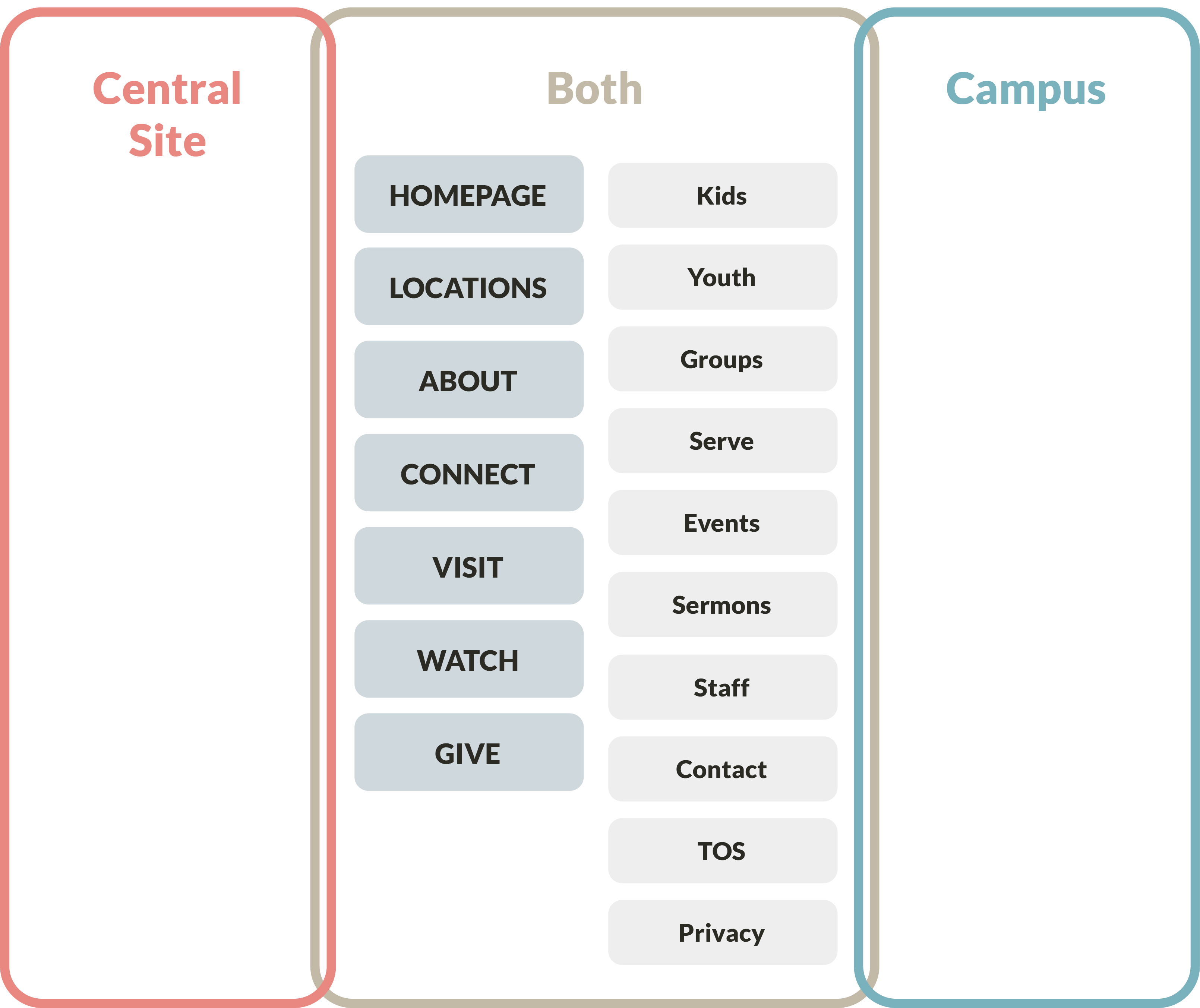
Pros:
- Unlike Site-Within-a-Site, users don't have to select a campus before exploring what the church has to offer.
- Unlike Campus Page with Sub-Pages, it bypasses the need for two different navigation menus.
- If done well, it is an innovative and powerful way to turn your website into a powerful too for each campus, helping to fuel growth and connection.
Cons:
- It is trickier to do well (few agencies are capable of this type of site)
- The model comes with a higher operational commitment to create and maintain the content variations.
Mission Lab Advanced Tips
We have developed an advanced set of functionality that allow churches to dramatically reduce the amount of content needed, while contextualizing the experience to each campus. Contact us if you'd like a demo of this functionality.
- Use mirrored pages that can live across campuses pages, but since Google hates duplicate content, be sure to automate canonical tags so it knows which version to index.
- Include dynamic content blocks for things like events, groups, staff, ministries, etc that adjust filters automatically based on the campus you have selected so that a single shared page becomes contextualized.
- Allow one or more campuses to create custom pages with the same slugs as the shared page, and if this is present display this instead of the shared page.
- Give people the option to save their campus (using cookies) so the next time they return it automatically takes them to this campus, but DO NOT do this automatically. This may be helpful for people who have decided on a campus, but is very confusing for people who are just in the early stages of exploring the site and haven't yet settled on a campus.
Examples: cotc.com, North Way (Coming Soon)
Model 6: Separate Websites
What is it? At least one campus has an entirely separate domain and website.
Who's it for? Multisite churches that operate like a church planting network with unique branding for each campus. Also, multinational multisite churches may find benefits in unique websites for each country.
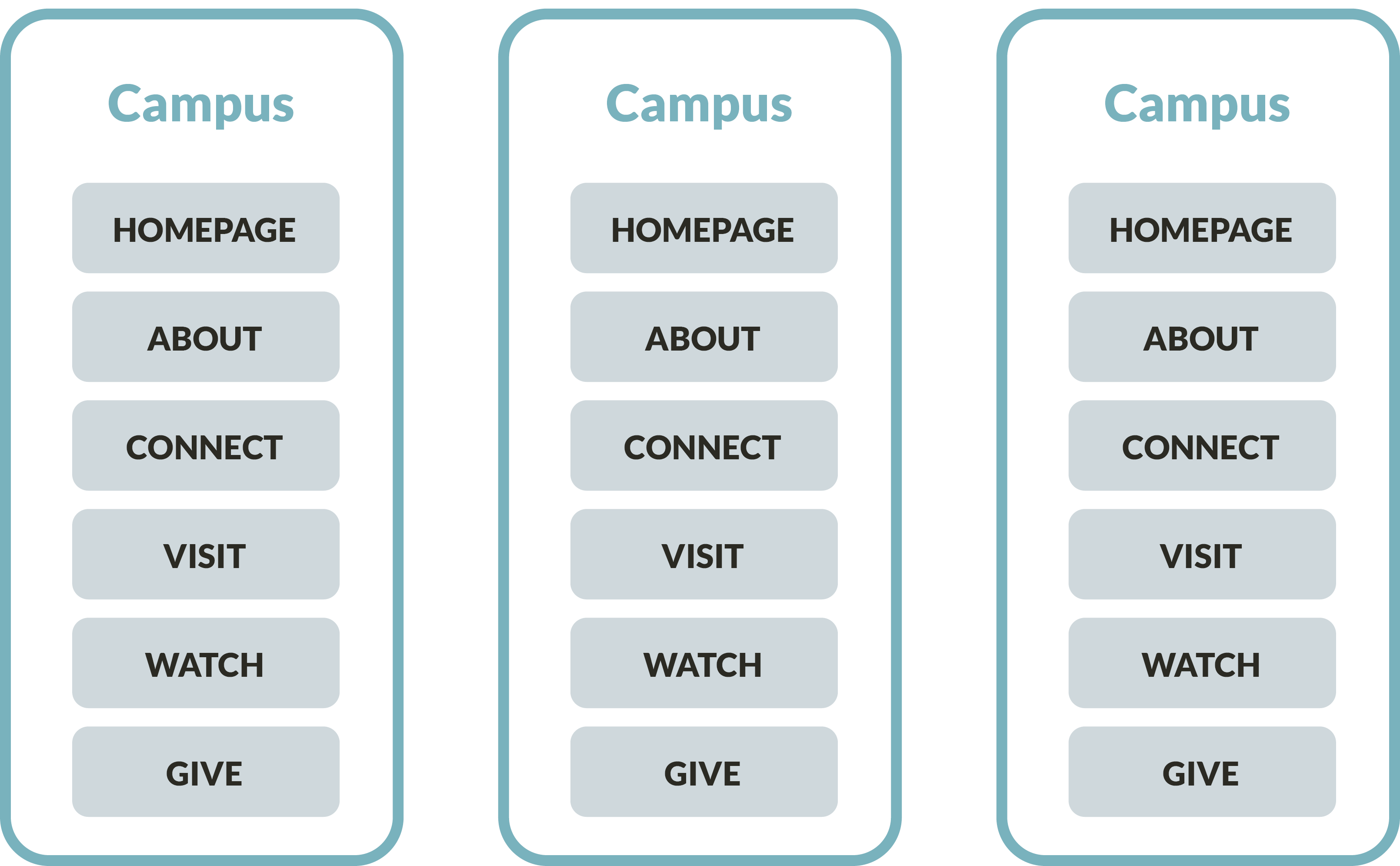
Pros: It allows full web and brand autonomy for uniquely branded or multinational campus.
Cons:
- It requires more work to create and maintain, especially if each site has a unique design.
- The tech infrastructure is complicated although there are solutions like WordPress multisite that allow for different domains to be managed from the same admin panel.
Examples: NorthPoint.org/locations, themissionabbey.org/parishes